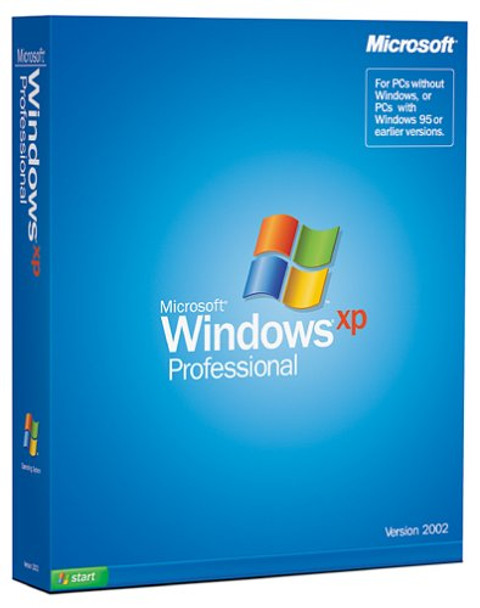Microsoft
Windows XP Professional Full Version OEM 32/64-bit -Retail
Discount sale today while supplies last!
- SKU:
- N100387
- MPN:
- windows xp
- Condition:
- Refurbished
- Warranty Information
- 90 Day Exchange Warranty! Buy with confidence. We offer helpful customer service and support for all our products from sale to installation.
- Availability:
- Currently In Stock! Due to the nature of our inventory this item will only be in stock for a short period of time. Quantity available for bulk purchases
Description
Windows 7 Professional Full Version OEM 32/64-bit - Used Item IN STOCK and in good condition. All items have been previously used, but have been fully tested and include a 90 day exchange warranty
Product Details - Microsoft Windows XP Pro - The Professional Choice
Please note: This product can update to SP3 after installation for free.
Microsoft Windows XP is the first operating system coming from Redmond to combine the advantages of the Windows NT core with the ease of use and flexibility of the Windows 9x series. Basically we can state that Windows XP is the fusion of the best of two worlds: Windows 2000 & Windows Me. After years of promising, Microsoft finally did it: Windows 9x is condemned to death (although itll be supported until 2003) so home users now have access to the unprecedented reliability of the NT engine. Windows XP has made the news so much since it’s inception it’s hard not to want to be apart of the Windows eXPerience. Windows XP was internally referred by Microsoft as Neptune at first and later renamed Whistler before finally becoming ‘XP? After several years of intensive development Microsoft has probably released the most ambitious version of Windows yet - similar to what Windows 95 was to Windows 3.1. Windows XP will surely mark computing history while OEM and system integrators expect it to boost sales in these economic troubling days. Microsoft Windows XP is available in two different flavors: the Home and Professional editions. Behind the green or blue box lies exactly the same operating system with a few minor feature differences. The professional edition adds some extra business oriented features over the Home edition with the support of SMP systems, Active Directory and IIS Web server. We’ve written our review based on Windows XP .
Microsoft Windows XP Pro Features:
Among the many new and innovative features of Microsoft Windows XP Professional are:
Navigation is improved and made easier with the use of the new Task-based Visual Design. Tasks are accessible through new and clearer visual cues.
Setting up a new Microsoft Windows XP Pro based computer is easy using the Migration Tools that allows users to migrate all their data and programs from an old computer to a new one. This means that the learning curve for the new computer is reduced and the settings are the familiar to the user, being the same as those on the earlier computer.
Microsoft Windows XP Pro offers an extremely high level of security by offering an Encrypting File System that uses a randomly generated key to protect files from unauthorized access by hackers and data thieves.
The Operating System supports a greater number of technologies and devices than its predecessors so the user can take advantage of the latest hardware innovations available.
There are an increased number of programs that the Operating System can run and an option to set up the system in compatibility mode so that even programs that are not supported by Microsoft Windows XP Pro can be run.
An improved Multi Language Support allows the user to create and edit documents in a variety of different languages.
Internet Explorer 6 (an integral part of Microsoft Windows XP Pro) has many new features that simplify web surfing and information management and also additional features to increase the security of personal information.
For larger businesses, the Policy-Based Desktop Management option allows for group policies and easy creation of roaming user profiles which makes operations easier when Microsoft Windows XP Pro is used along with a Microsoft Windows 2000 server profile.
The Remote Desktop feature means users can create virtual sessions on their computer from any computer running Windows 95 or later versions. This provides users with complete remote access to all the data and applications stored in their computers, wherever they may be.
The Remote Assistance feature allows for a remote expert to access and take control of the computer for repair and problem-solving that is beyond the scope of the computer user.
Improved Wi-Fi support allows for, both - more secure wireless connections as well as improved performance and speed.
Windows messenger allows for real time contact and online interaction using text, audio and video. All options offer excellent communications as well as speed and stability coupled with security.